Beneficiary designations are updated by participants through the Sentinel website. During the Online Enrollment Steps, a participant will be prompted and required to elect their beneficiary. In addition, a participant may change their election online using the Beneficiaries option from their Account Profile menu.
Sentinel will display the participant’s beneficiary election online and on their statement. However, we will always confirm beneficiary information with you prior to paying out any death benefit distributions. Also, it is your responsibility as Plan Sponsor to track spousal consent when a married participant elects a primary beneficiary that is not their spouse.
We have developed reporting tools to help you with this tracking. Here’s how it works:
- A participant designates or updates beneficiaries online and the website is updated.
- A confirmation is emailed to the participant at the end of the day if a spousal consent signature is required. The participant is instructed to complete the spousal consent section and return to you for your employee files.
- A monthly Spousal Consent Worksheet is emailed to you which summarizes beneficiary designations made during the prior month that required spousal consent.
To generate a Beneficiary Management Report on the Plan Sponsor Website, go to "Statements, Forms & Reports" on the top bar and select "Reports and Forms" from the drop-down menu:
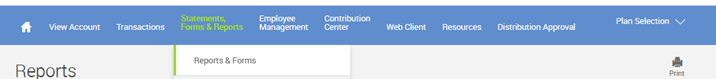
Once on the reports page, select the "Beneficiary Reporting" report group. Under this group the Beneficiary Management Report can be selected:

Finally, enter your desired date range and click "Submit."

This will now open a pop-up window that generates your report.
