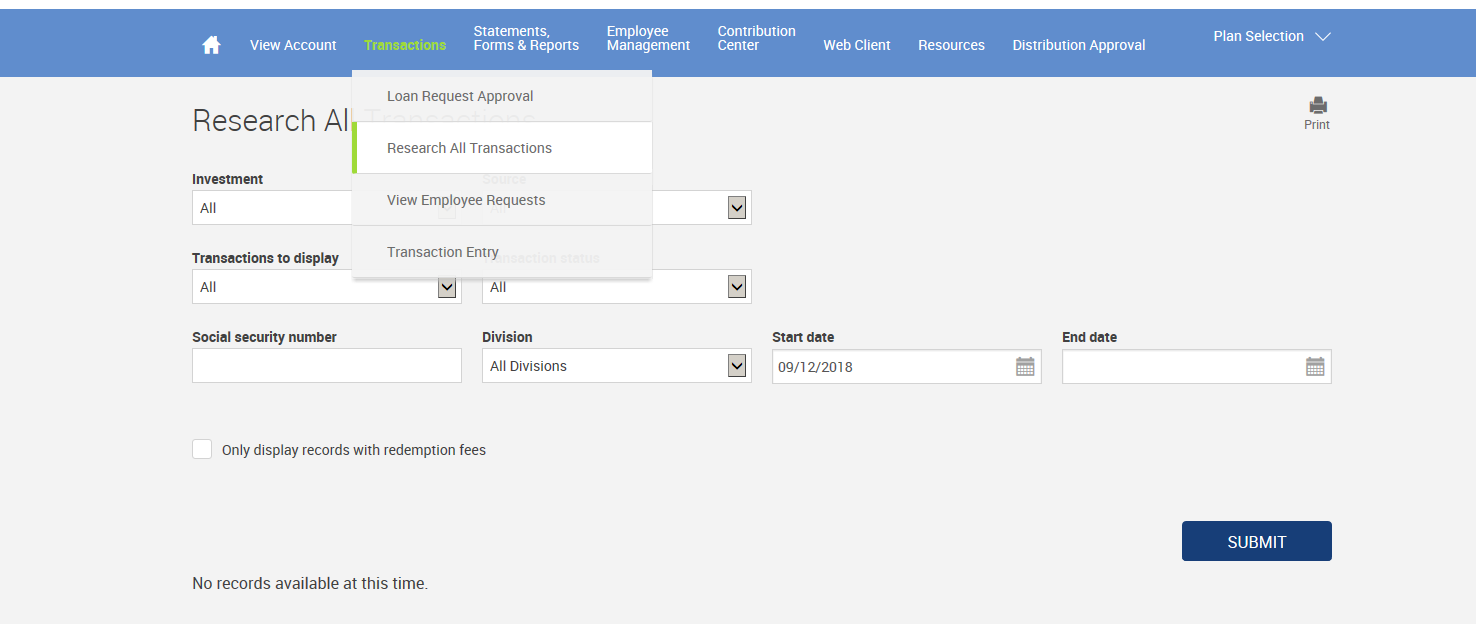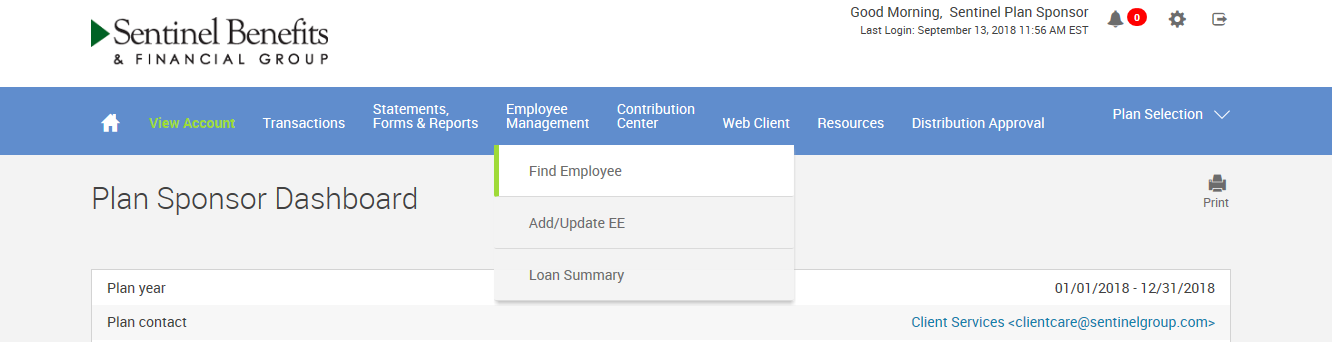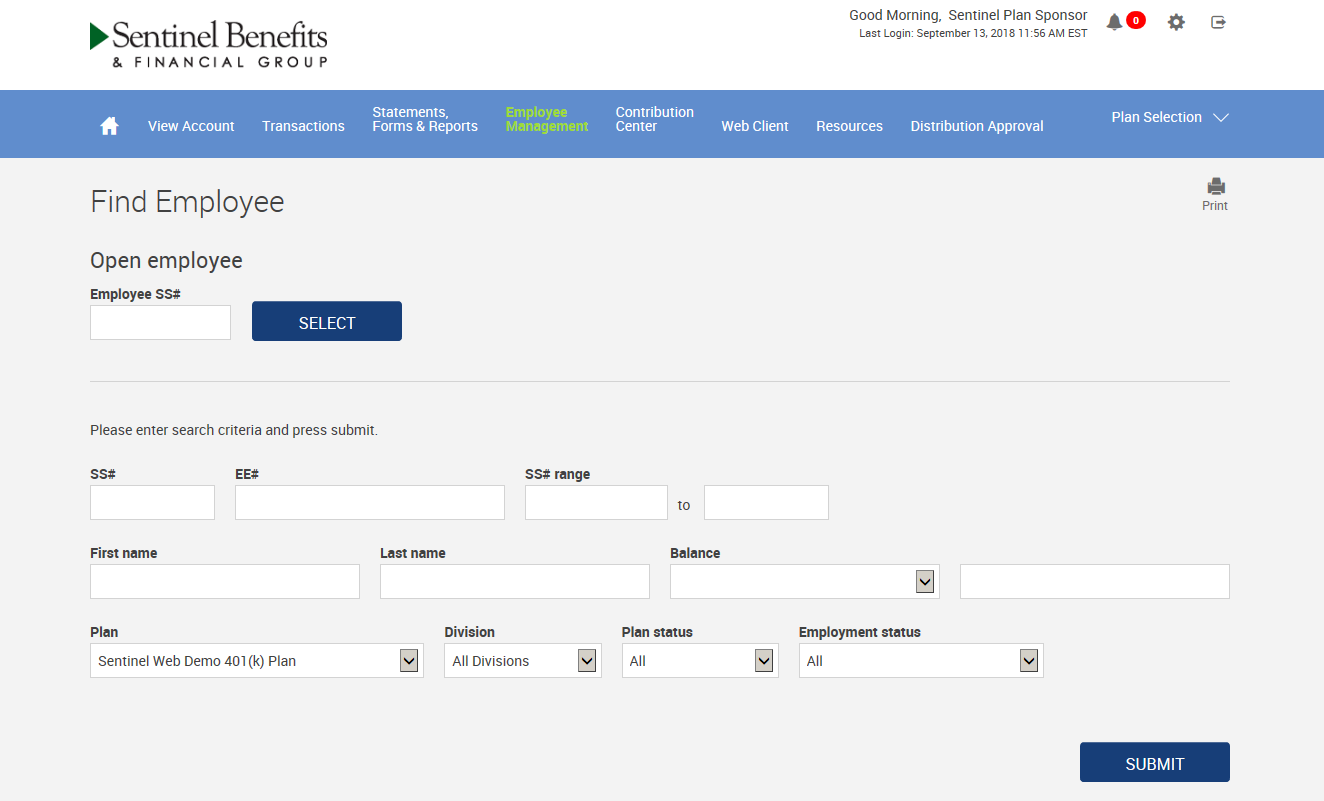To view a specific participant transaction, please follow these steps:
- Log in to the employer portal from sentinelgroup.com and select "Retirement" from the home page of the portal.
- From the Plan Sponsor Dashboard, select Transactions then sub-selection Research All Transactions.
- You may begin to refine your Plan transaction search (the defaults are set to “All”) by selecting the “Investment,” “Source,” “Transactions to Display,” and “Transaction status” box options. You may also initiate a transaction search by individual Participant by entering the Participant’s social security number. It is important also to specify the “Start date” and End date” of your entries above.
- Once your transaction search criteria above is completed, click on SUBMIT
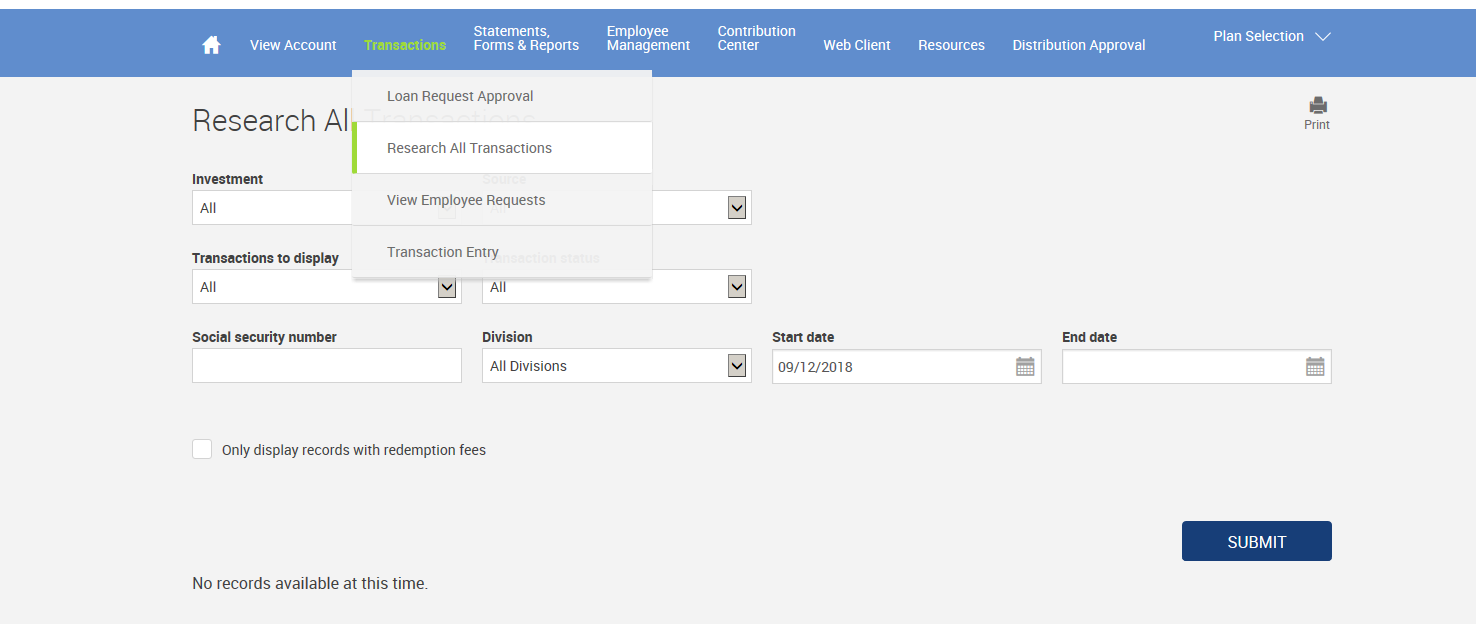
- Search
results will then appear at the bottom of the web page.
For Plan Sponsors with employee viewing/editing rights, searching for individual participant transactions may also be accomplished as follows:
- From the Plan Sponsor Dashboard, select the Employee Management tab and then sub-selection Find Employee.
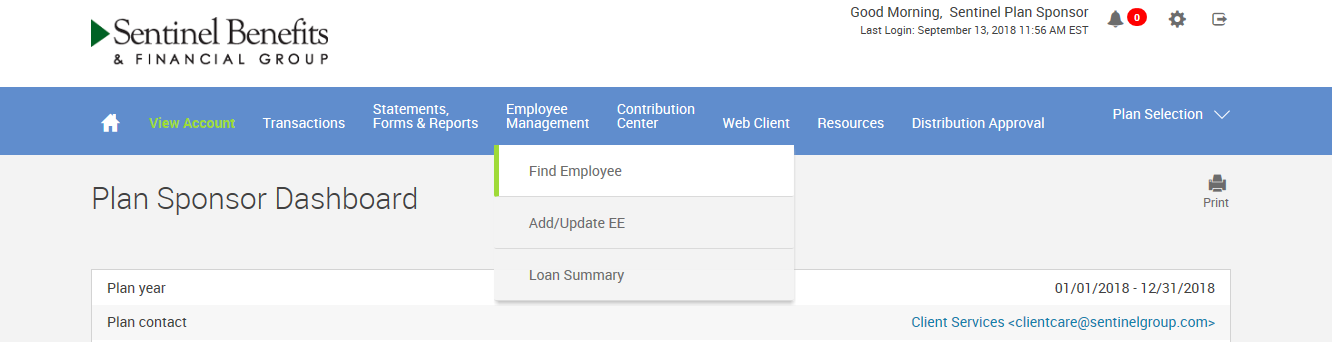
- Enter an employee search criteria, such as “Last name” or “SS#,” and then click on SUBMIT
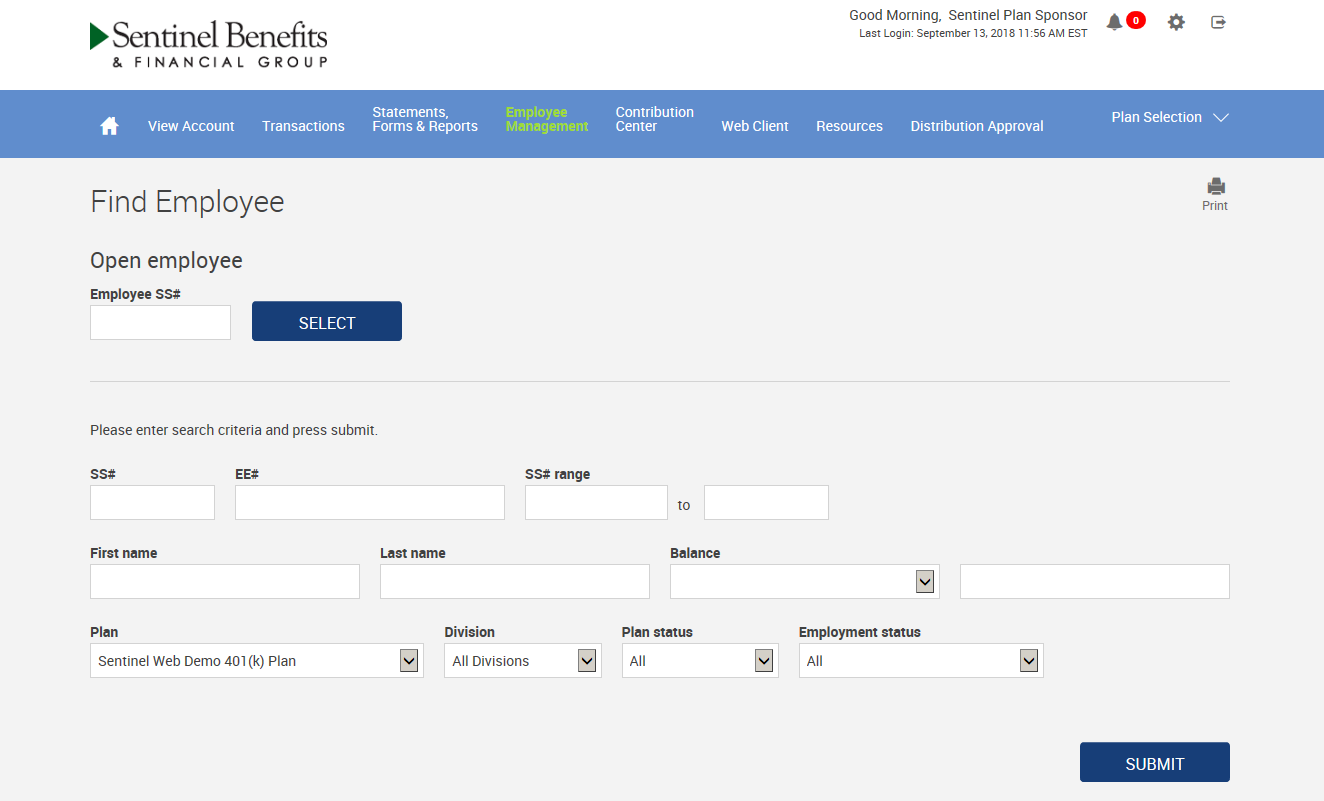
- Select the Participant dashboard tab Manage My Account and the sub-selection View Transactions.
- Follow the same search refinement instruction in item 3. of the above