How to obtain your EFAST2 filing signer credentials: The Department of Labor’s EFAST2 Form 5500 filing program
The EFAST2 electronic filing requirements for Form 5500 require that you sign the Form 5500 electronically. The Department of Labor (DOL) will not permit us to obtain the credentials on your behalf.
To obtain the filing signer credentials, you must register on Login.gov for secure private access to participating government agencies. You will then register on the DOL’s website.
Getting Started
- Visit www.login.gov and select Sign in with Login.gov.
- Select Create an account.
- Enter your email address, select your language and accept the rules of use. Click Submit
- A confirmation email will be sent to the email address entered. Use this email to confirm your email address.
- Create a strong password.

EFAST2 Registration
Select Agree and continue to continue on EFAST2 Registration page. Once you’ve read the registration details, select Continue.

Privacy Statement
Review the Privacy Statement and then check the box indicating you have read the agreement. Select Accept Agreement.

Profile Information
Input your profile information. Note: Your email address is the most important piece of information– the system will use it to send a confirmation email, and for all EFAST2 filing purpose.

User Type
Check box for Filing Signer and then select Next.

Challenge Information
Select a challenge question and provide an answer. Select Next.
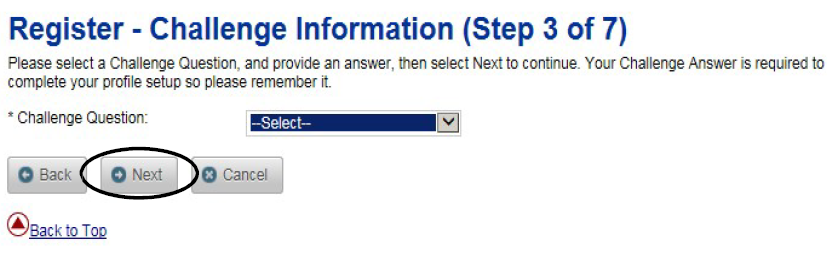
Summary
Review your profile information. Edit if necessary or select Submit if correct.

Complete online registration process
Select OK to complete the online registration process.
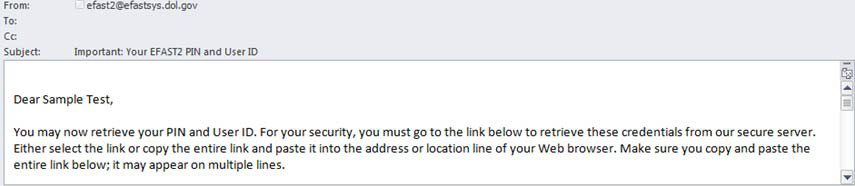
CHECK YOUR EMAIL
You will receive a confirmation email. Review the information and select OK. (See sample confirmation email below). Click the link provided in the email. Note: If you do not see the confirmation email within a reasonable amount of time, check your “junk” folder.
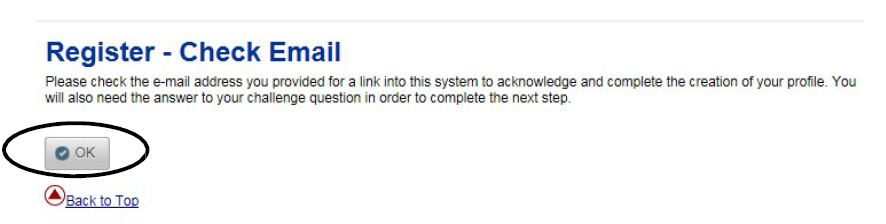
Challenge question verification
Upon following the link provided, you will be prompted to answer your challenge question. Select Next to continue.
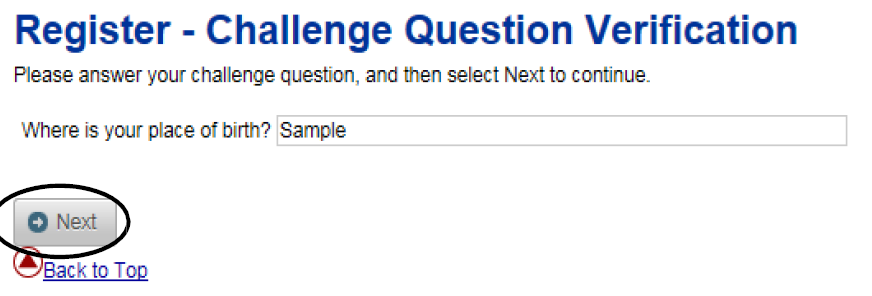
pin agreement
Review the PIN agreement. Check the box indicating you have read this agreement.

signature agreement
Review the signature agreement. Check the box indicating you have read this agreement.

password
Create a password following the requirements. Select Save.
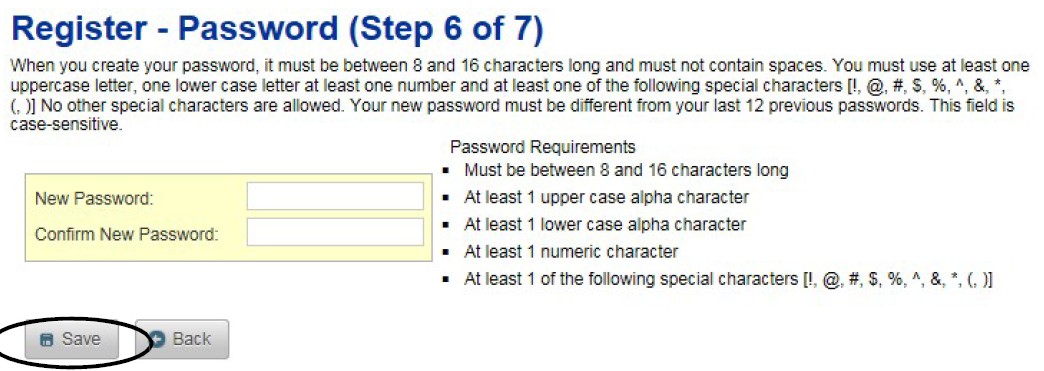
Confirmation
Confirm your information is correct. Select Login.

COMPLeted!
You now have your credentials to file your Form 5500 electronically via EFAST2. Note: You will access your 5500 filing through Sentinel's Employer Portal website.
