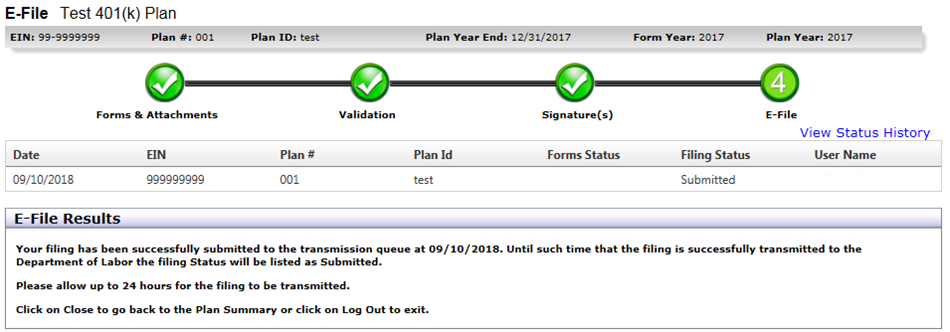1. Visit sentinelgroup.com. Ensure you have "For Employers" selected in the upper left corner. Click the green "Login" button.
2. Enter your email address and password to access the employer portal. If you have never logged into the employer portal, learn more about your First Time Logging In.
3. Select "Retirement" from the home page of the employer portal.
4. Select your Retirement Plan on the “Plan Selection” page. This will display your Plan Sponsor Dashboard.
5. Next, select the Web Client link.
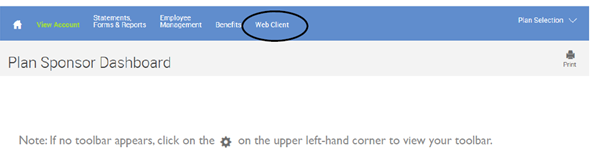
Plan Selection:
- This page will list all published 5500 filings for your Plan.
- Select your Plan and you will be directed to the Plan Summary page with an instruction pane to help you navigate through each page.
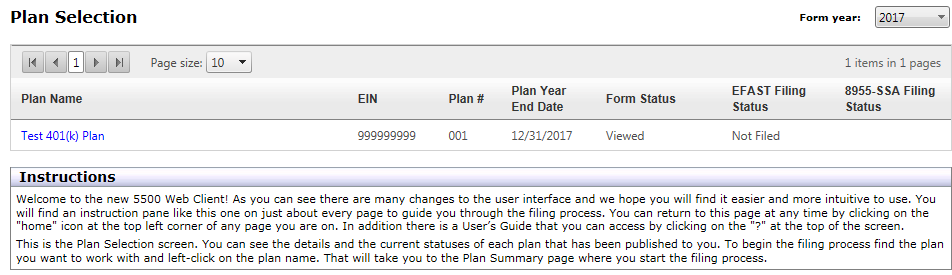
Note: Ensure the year is correct or change “Form Year” from the menu in the top right corner to select the correct year.
Select “File EFAST Forms:”
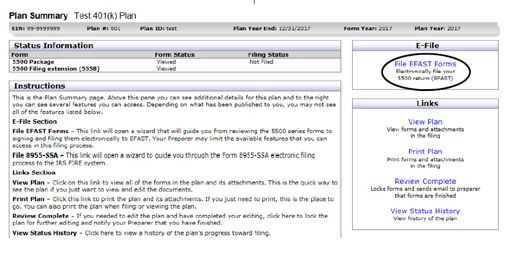
Validation Errors - If you are directed to a Validation screen and it displays an error, please
contact your Plan Consultant.
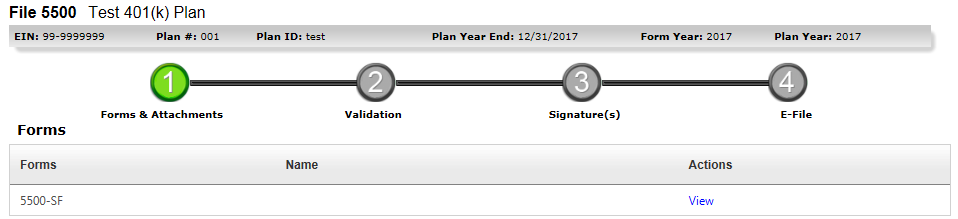
If in good order, select Next and you will arrive at the Signature screen. Enter your User ID and PIN that you obtained from the DOL.
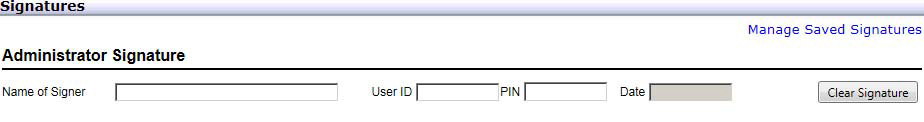
Only complete the first section, as Administrator.
After review, select “I have read this agreement” then select “Agree and Transmit” to submit your filing.
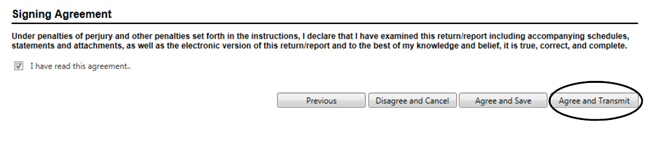
COMPLETED!
You will now see your E-file Results and receive an email with the status of your filing.