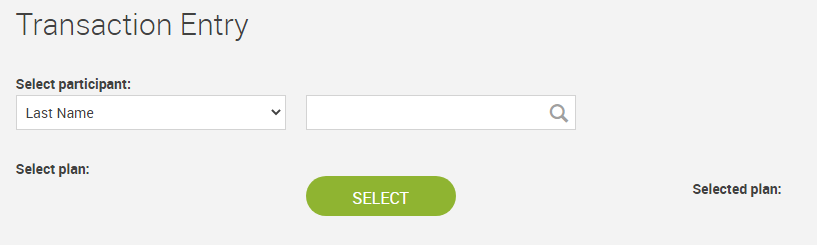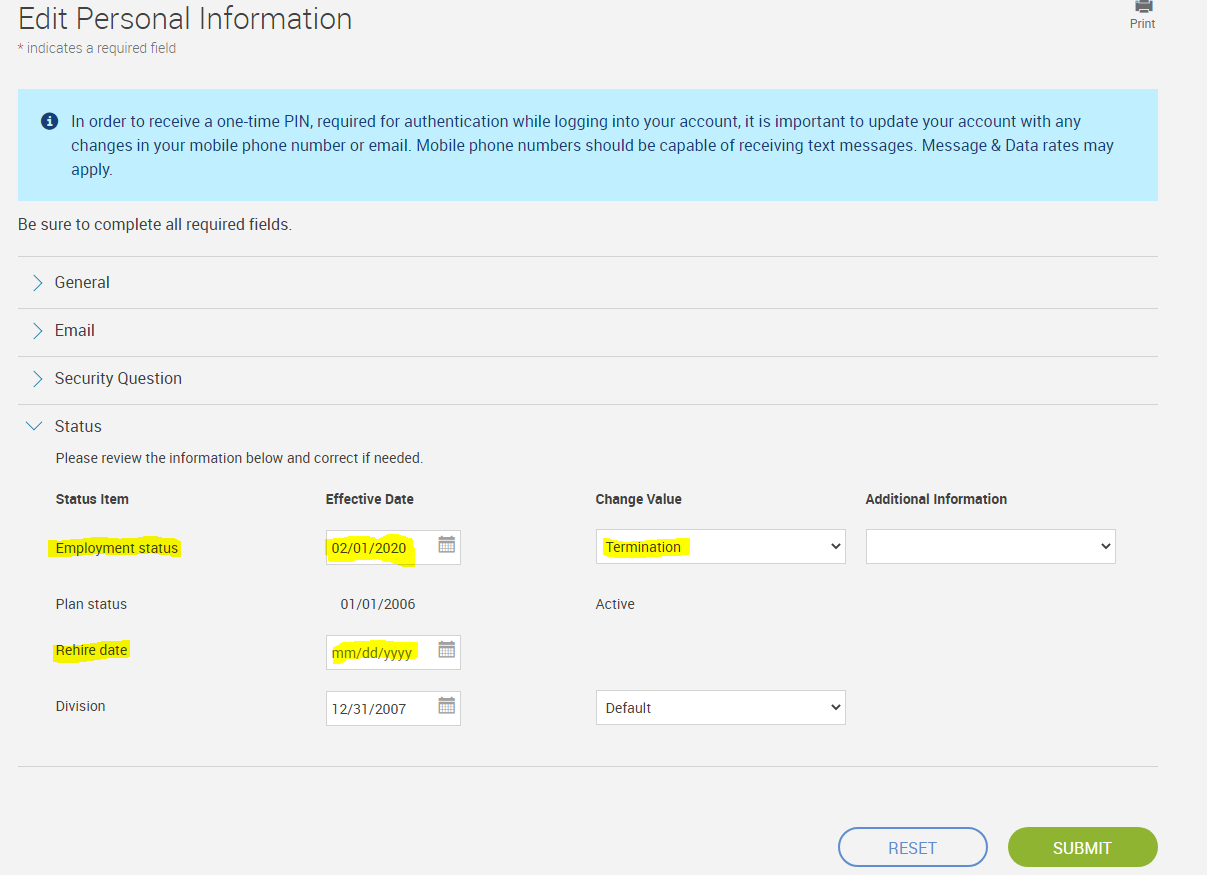Follow the instructions below to enter a date of termination manually through the Sentinel Plan Sponsor Web Portal. While status dates should normally be entered through Contribution Center Uploads, this option provides a manual update option, when needed.
- Log into Sentinel’s Plan Sponsor Website
- Under the Transactions menu, select “Transaction Entry”
- Enter participant information and “select”
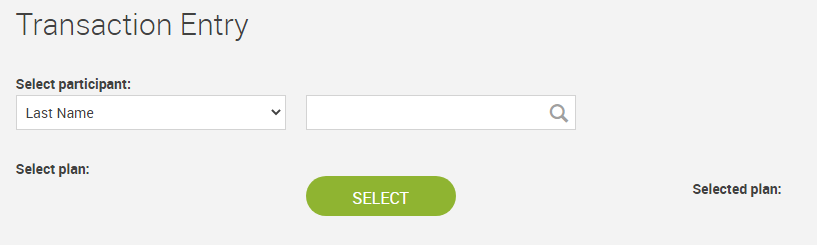
- Enter participant information and “select”
- Select the “Edit Personal Information” transaction type
- Expand the Status section and update Employment Status Date or enter Rehire Date as applicable.
- Termination Dates: Enter Date and Change Status Value to ‘Termination’
- Rehire: Enter date into Rehire Date
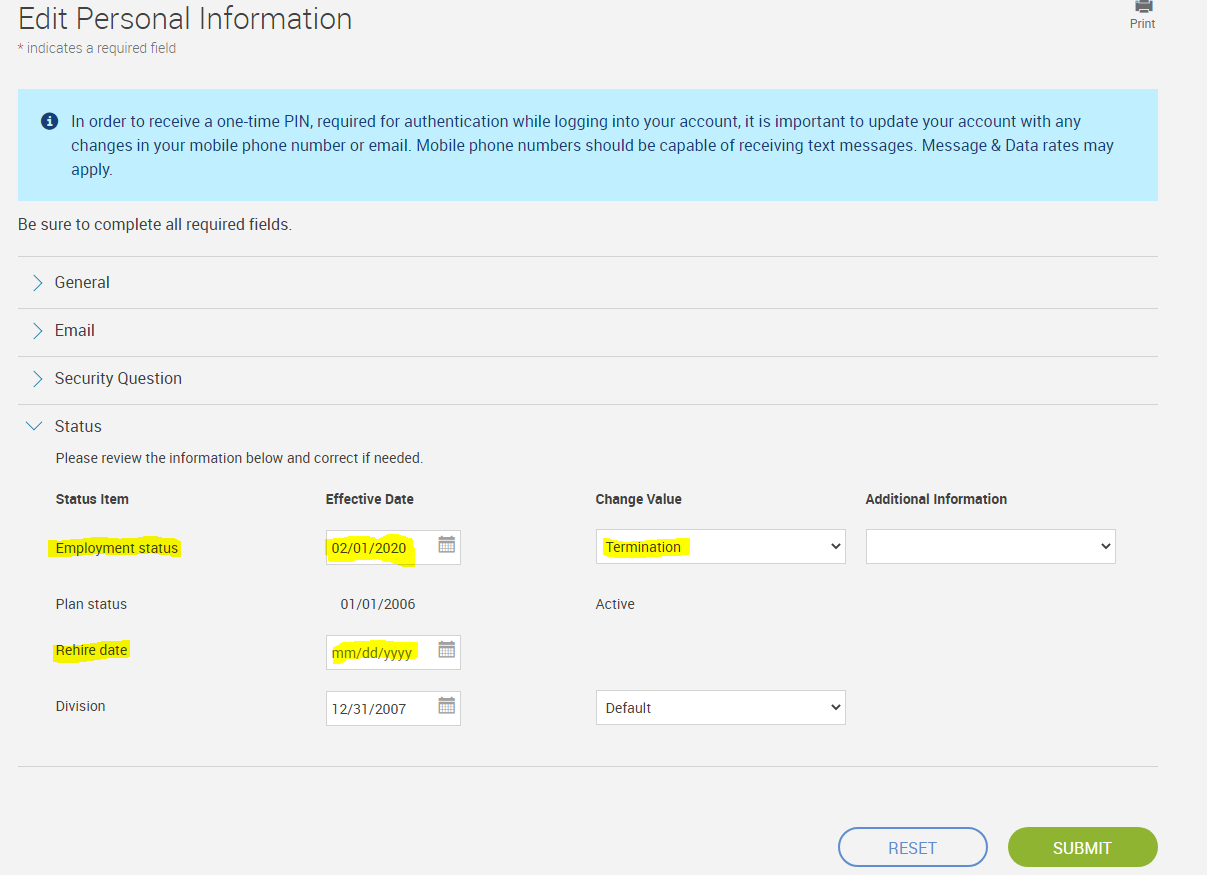
- Choose "Submit" to Save