Because the employee was not able to correctly answer one of their own security questions, or if no questions are currently on file, we are not able to authenticate their identity properly. We have asked the employee to reach out to you for assistance.
You can update the employees information for them, allowing them entry into their account, by following these steps:
1. The navigation strip across the top of your sponsor dashboard has the following option: Employee Management. Hover over this option and select Find Employee.
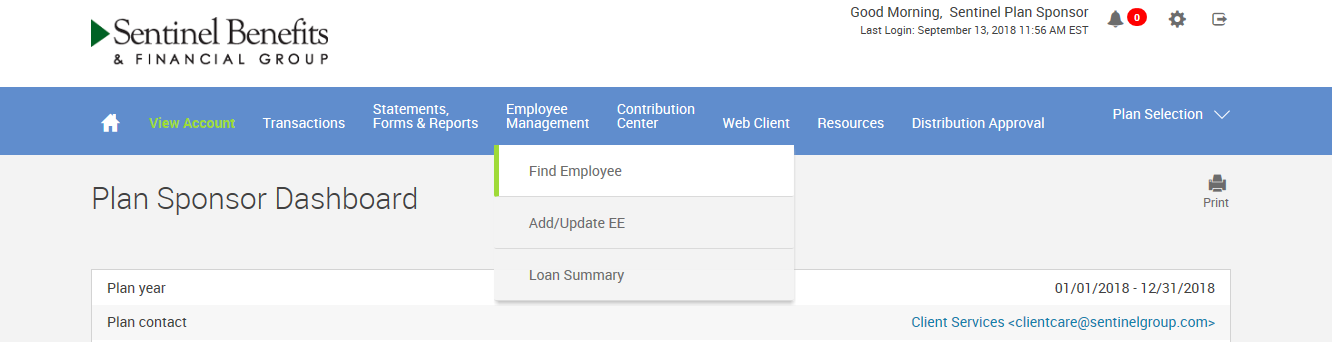
2. Search by Last Name by typing into the Last Name field and select “Submit”. Once you see your employee, click on their social security number.
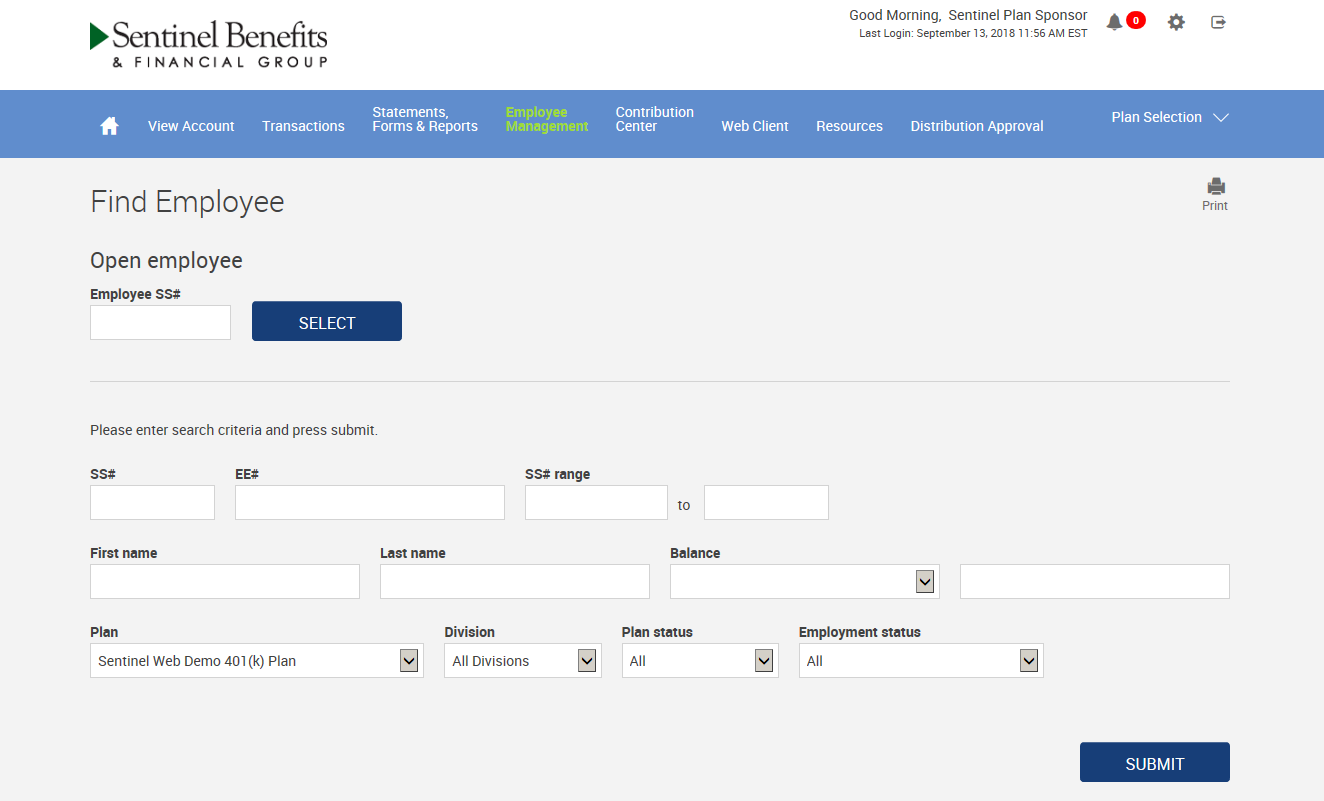
3. You should now be on the employee's dashboard.
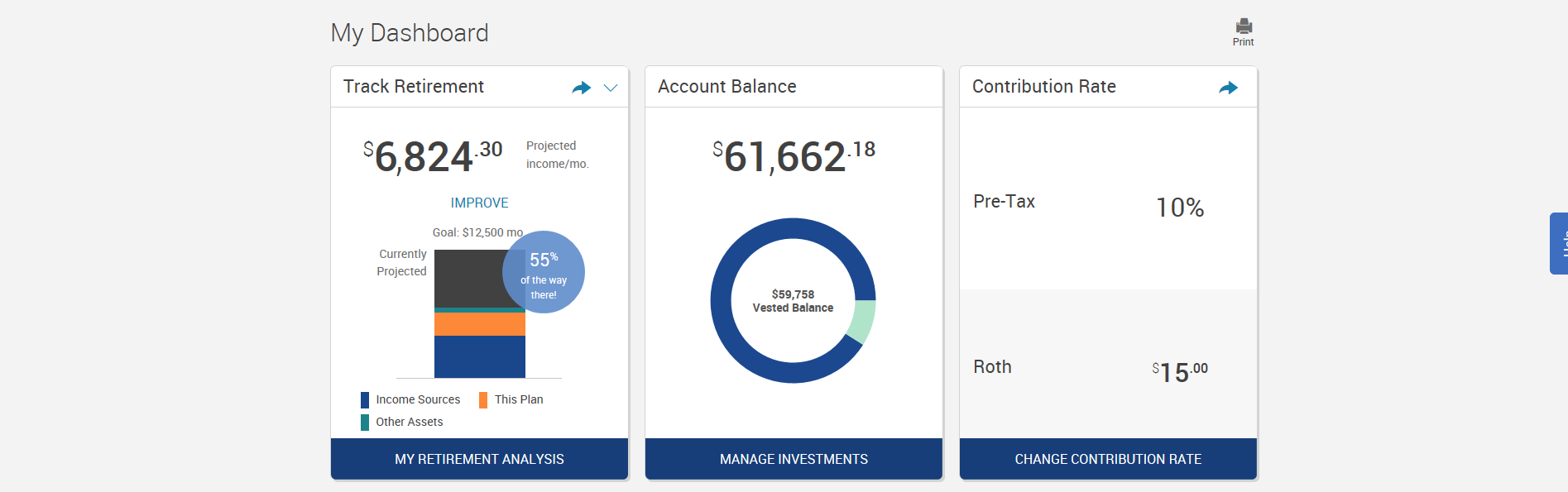
4. In the upper right of your screen you should see an icon that looks like the silhouette of a person (If you do not see this icon, you may need to update your security profile – please contact your plan consultant.)
5. Select this person icon and select Personal Info. Update any applicable information and select “Submit”.
