If you are looking to research participant information/transactions or assist a plan participant make changes to their account, such as contribution election changes, investment changes, request a loan or withdrawal or to just update some personal information, you do this through the Sponsor site by doing the following:
1. The navigation strip across the top of your sponsor dashboard has the following option: Employee Management. Hover over this option and select Find Employee.
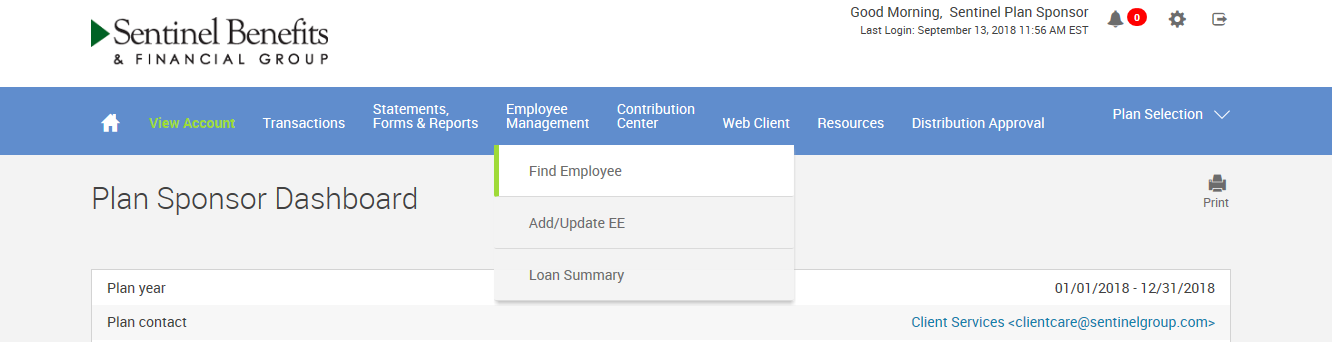
2. Search by Last Name by typing into the Last Name field and select “Submit”. Once you see your employee, click on their social security number.
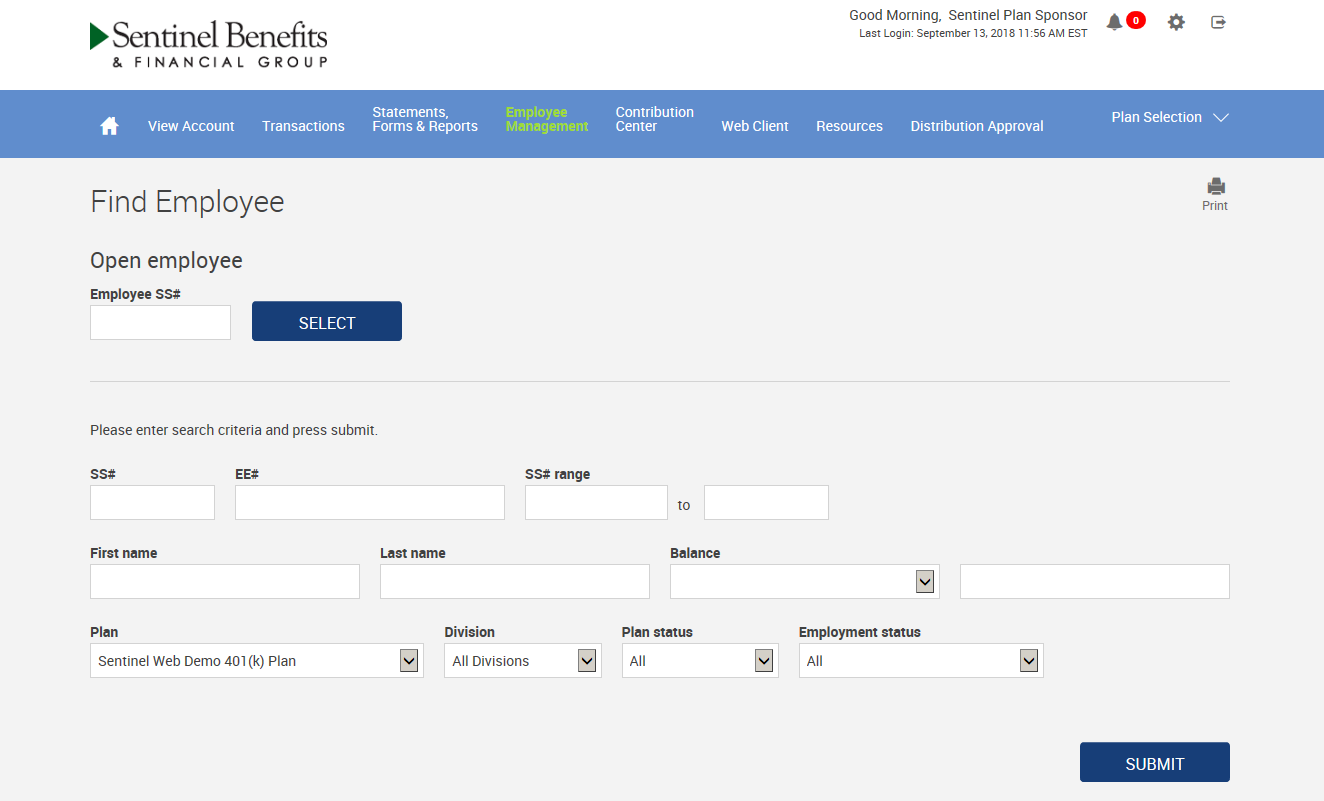
3. You should now be on the employees dashboard where you can select any of the menu options – as if you were the participant themselves.
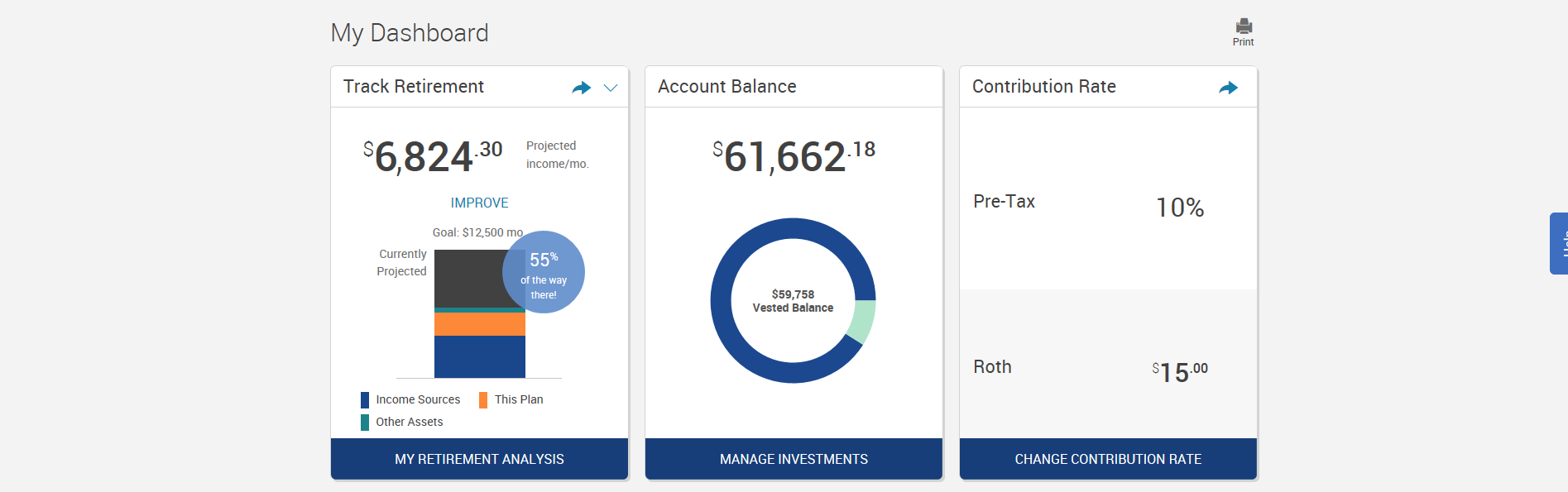
4. If you are looking to make personal information changes, in the upper right of your screen you should see an icon that looks like a person's silhouette.
5. Select this gear icon and select Personal Info. Update any applicable information and select “Submit”.
6. Any saved changes should trigger a notification to the participant of the changes made (provided an email address is part of their personal information).
