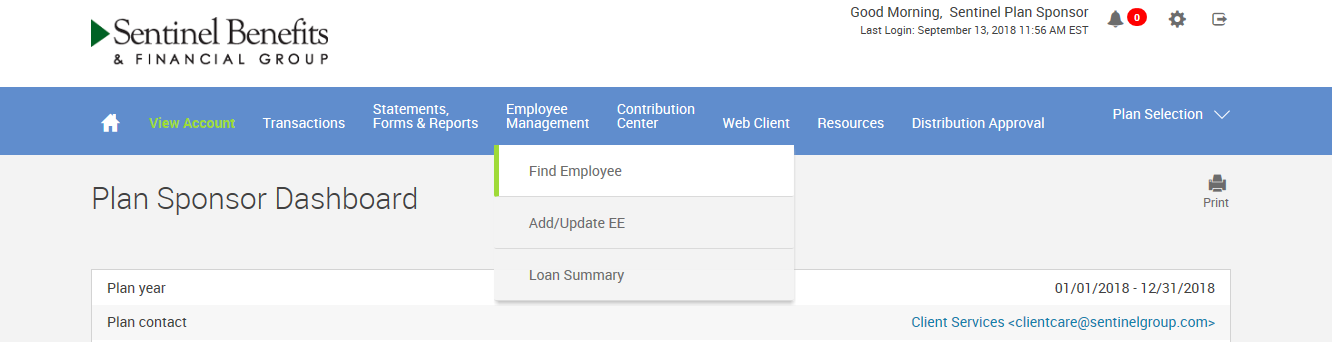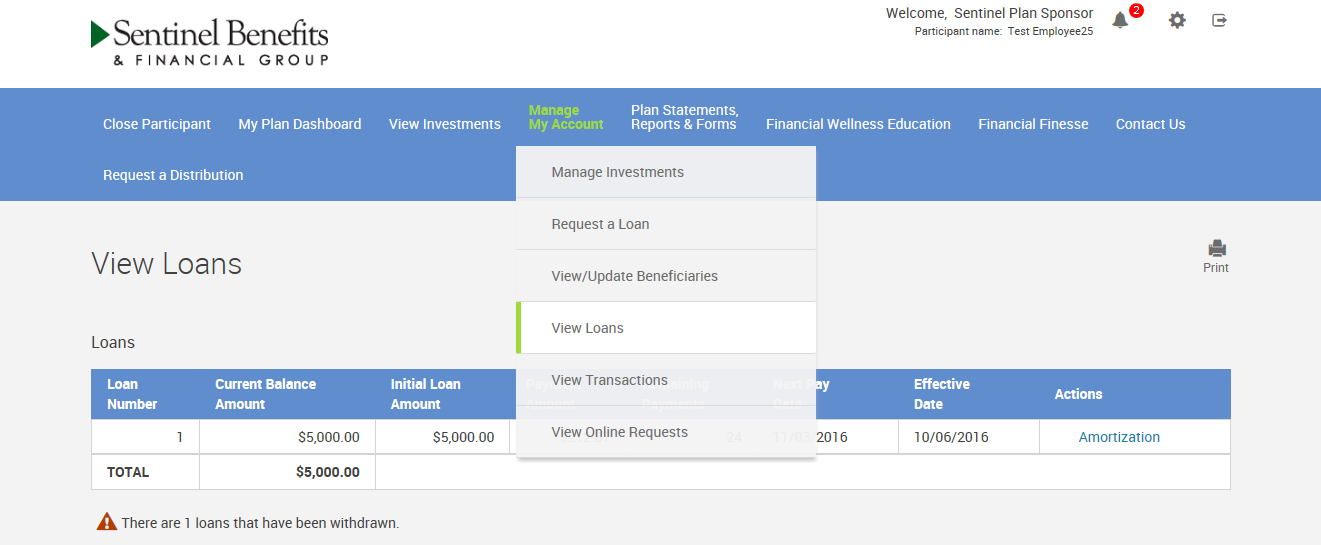To view a new or existing participant loan schedule, please follow these steps:
- Log in to the employer portal from sentinelgroup.com and select "Retirement" from the home page of the portal.
- From the Plan Sponsor Dashboard, select Employee Management then sub-selection Find Employee.
- Enter at least one employee search criteria (such as “Last Name,” and click on SUBMIT
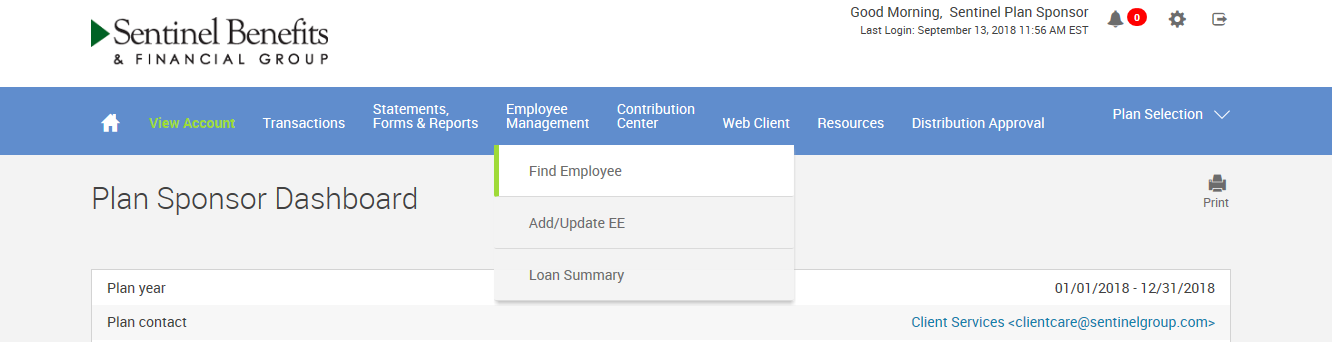
- Click on the selected participant’s masked social security number.
- From the Participant’s Dashboard, select Manage My Account then sub-selection View Loans.
- Once on the View Loans screen, click on Amortization below the Actions heading
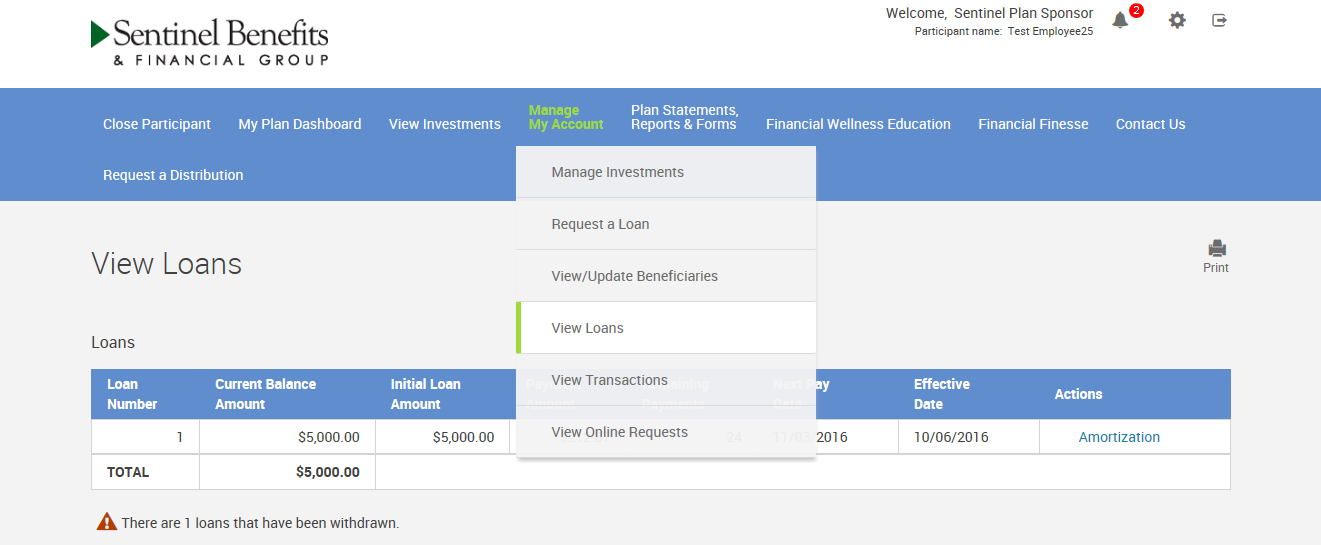
- After the participant’s loan amortization schedule pops up on the screen, right-click anywhere on the schedule to print to a local printer or PDF document.
If you need additional assistance, please contact your Sentinel Plan Consultant.