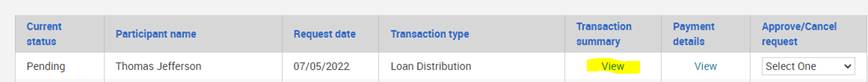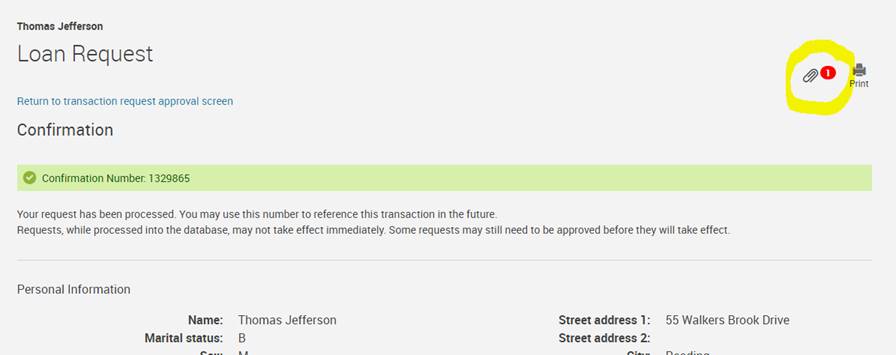If your plan permits loans only for specific reasons (i.e. defined financial hardships), the allowable reasons are shown to participants as part of the online loan request process and they are advised that they must attach supporting documentation to the request:
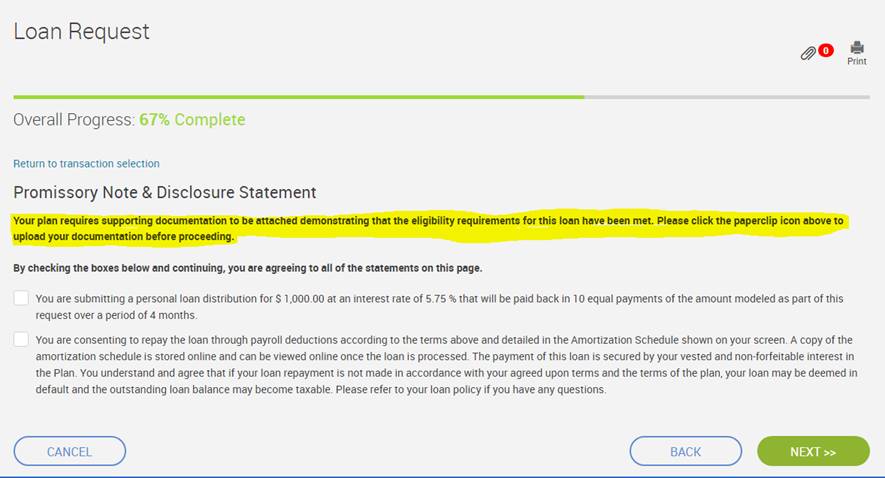
When you review the loan, click "View" in the Transaction Summary column. Click on the paperclip icon to see any attachments uploaded by the participant.