Shortly after your final payroll of a plan year is submitted, Sentinel will prepare a census template which acts as a review of your participant demographics for the plan year. The amount of data contained in this census file will vary based on the specifications of your plan as well as the amount of data provided to Sentinel each pay period.
Your review of this data and confirmation of it's accuracy is crucial as this information is used to update participant records, calculation any employer contributions (if the plan permits), and perform the required plan compliance testing.
For questions in regards to what information should be reported or on a specific plan provision, please reach out to your assigned Sentinel Plan Consultant.
In order to obtain your annual census file, it can be found in one of two places:
The first place to obtain a copy of the file is via the reporting section in you plan sponsor web account. This can be selected by choosing "Statements, Forms & Reports" on the top bar and the sub-option "Reports & Forms":
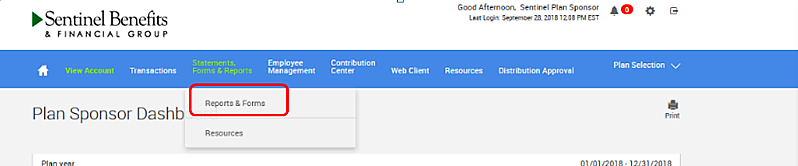
Once on the reports page, the report type of "View Reports and Forms" should be chosen:

This will now present a list where pre-populated plan reports can be found. Here you will find the census file name by your Sentinel plan id and the notation of Annual Census file. Please note each year's census file is archived here so take notice of the created date:
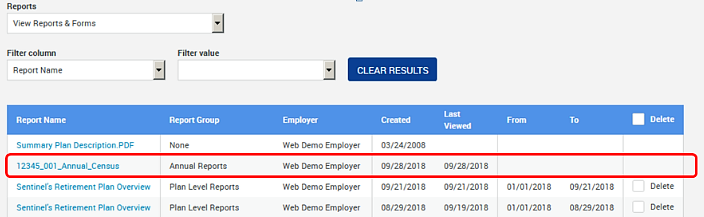
In addition to the above, if the annual census is available at the time of your Annual Package completion, a link to the census file will appear at the end of the questionnaire.
In order to update the file it must be saved to your computer.
Please note, when updating information on the census file the files corrected fields at the end of the file should be completed while retaining the information presented in the Sentinel populated fields (Red Text.)
