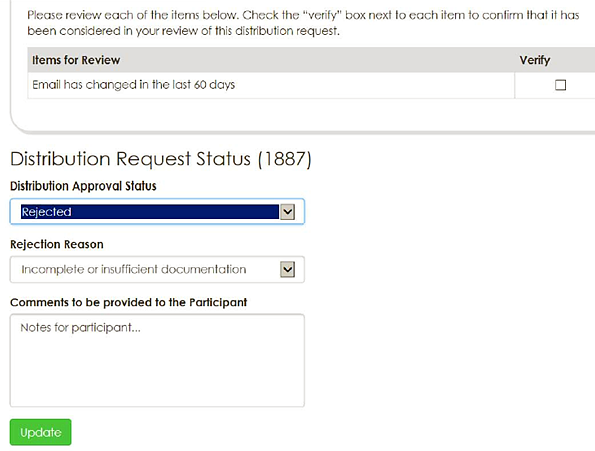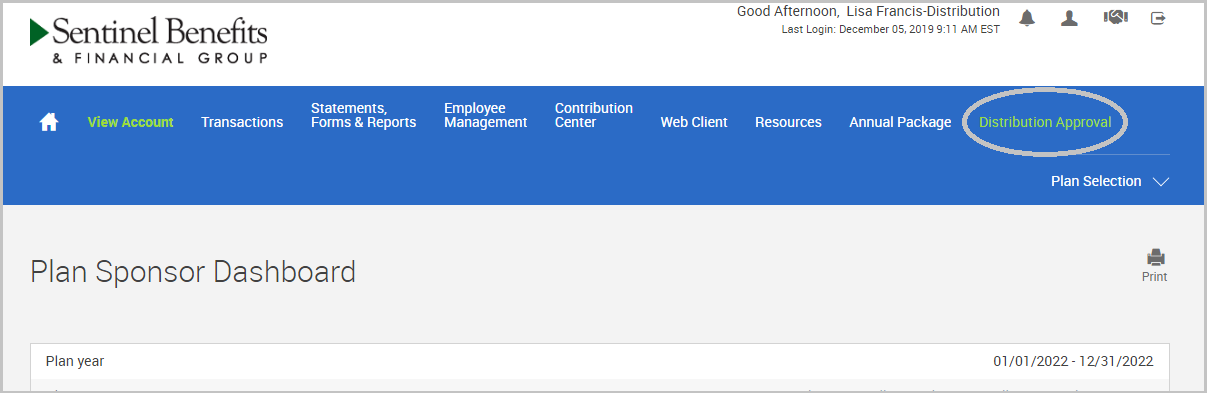If you have received notification that an employee is requesting a distribution/withdrawal from their retirement account, the request must be approved by a authorized signer. You can be considered an authorized signer if you have received the email request. The e-mail notification will look similar to the following:

The only types of distributions that employees can choose from are those that are allowed via the plan document. If an employee has left the organization, Sentinel must have a separation of service date in it’s system before this option becomes available.
In order to approve/deny a withdrawal request, please follow these steps:
1. To begin, visit sentinelgroup.com and log in to your employer account from the “Employers” menu on
our home page. Once you are logged in to the plan, click the “Distribution Approval” button from the
menu at the top of the page.
2. Here you will see a list of outstanding distribution requests. Highlight the employee you want to review and select “Review Request”.
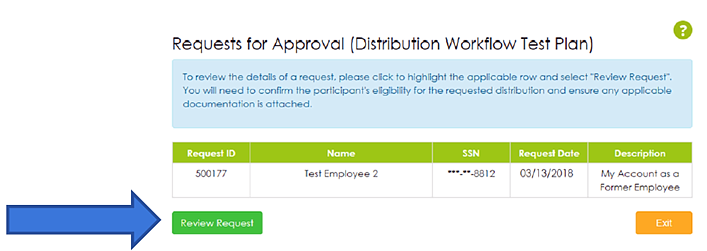
3. All of the information the employee has entered regarding their request should now be presented on your screen. Additionally you will find information regarding recent employee account access activity as well as the results from the personalized Q&A quiz that the employee must complete. If you are uncomfortable with anything you see, it would be best to contact the employee to confirm they did make this distribution request.
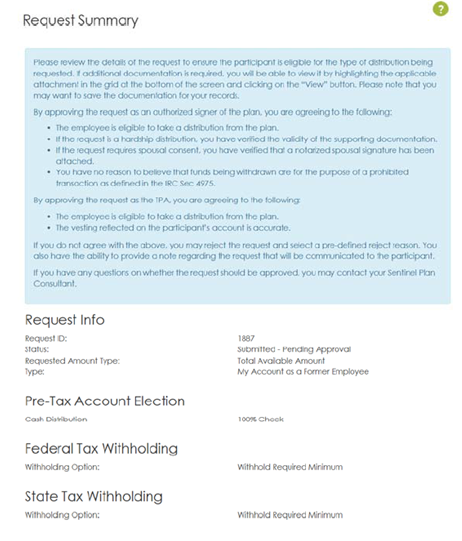
4. As part of the distribution request process, participants are required to answer a series of identity
verification questions. When reviewing the request, you will see the results of the participant’s quiz in
the form of a “pass” or “fail”.
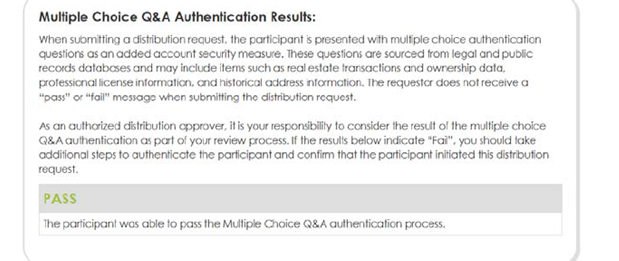
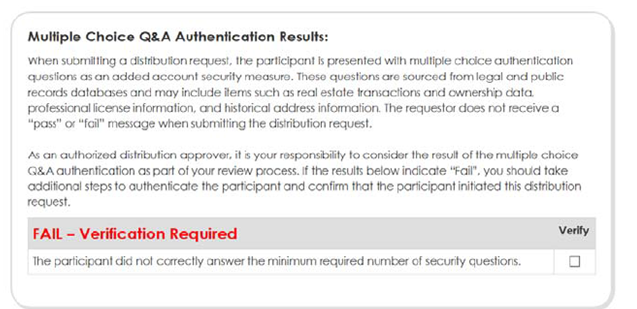
5. When submitting a distribution request, the participant's information is authenticated by a third-party database and reviewed for authenticity and known fraud. Based on this review, we have made it easy for you to identify the potential risk associated with each distribution request. When reviewing a participant distribution request, you will now see the request identified as either "Low Risk of Fraud" or "High Risk of Fraud - Verification Required." Distribution requests flagged as high risk may be legitimate, but this indicator will alert you to the fact that extra care should be taken in your validation of the request based on a number of potentially concerning factors (which will be identified on the screen).
Low risk of fraud:
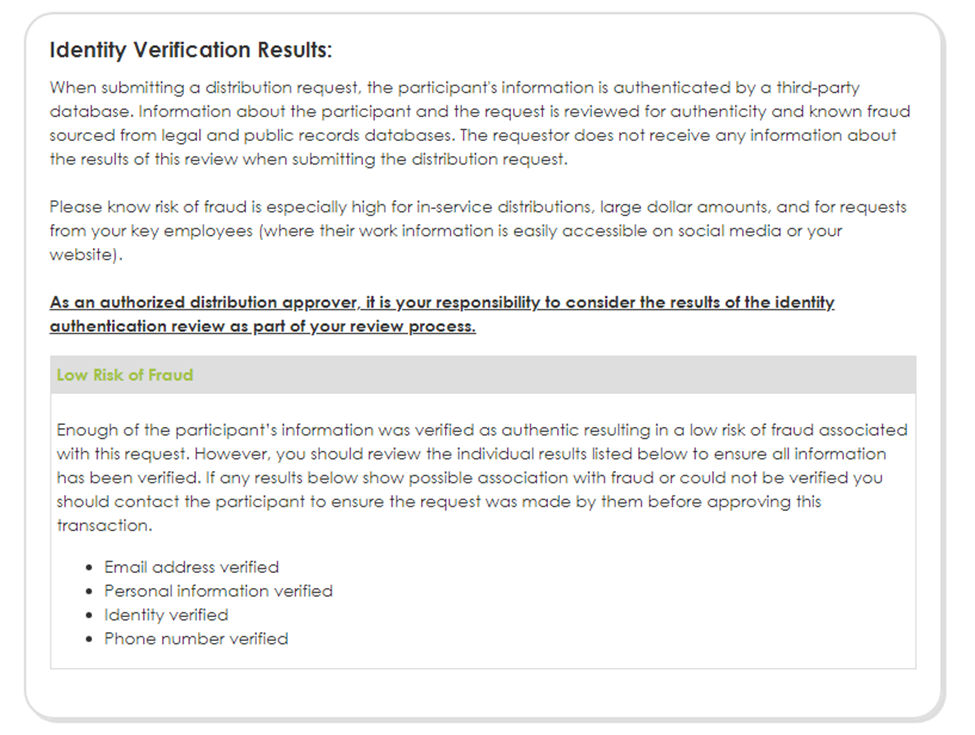
High risk of fraud:
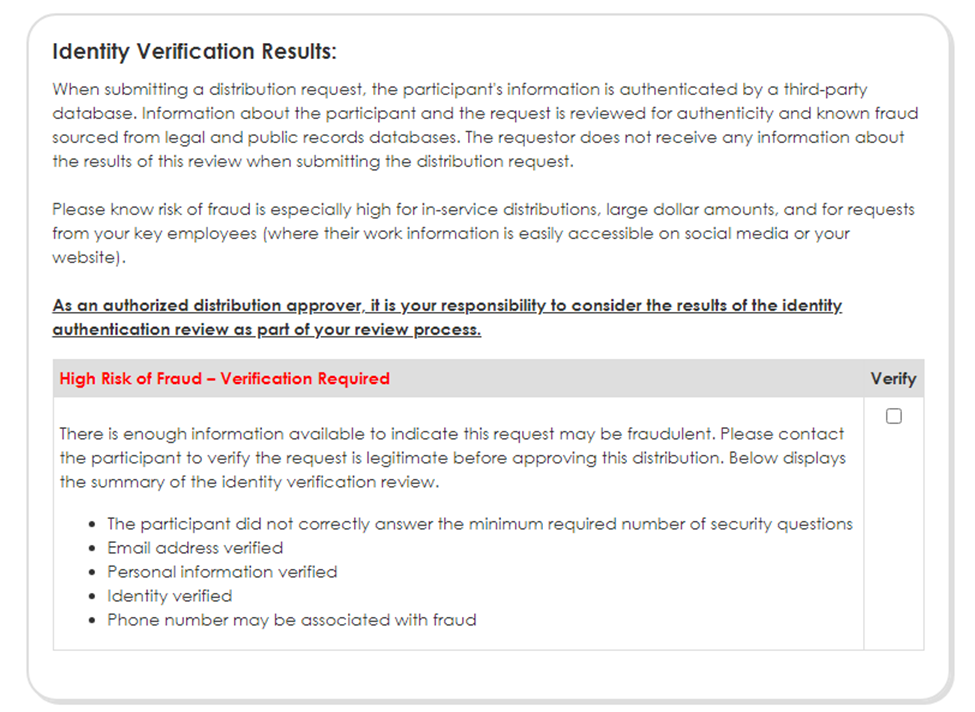
6. In the event that there have been recent activities within the participant’s account that we consider
worthy of your review or if there are important details specific to the participant (such as being an
officer or key employee), you will be presented with this information in the form of “Factors for
Review.” Each factor listed should be considered during your review process and additional verification
should be completed as you deem necessary. You will need to click the “verify” box next to each factor
to confirm that you have considered it as part of your review of the distribution request.
Upon completion of your review, select “Approved” from the Distribution Approval Status drop-down
menu, certify your review, and click “Update” to approve the request.
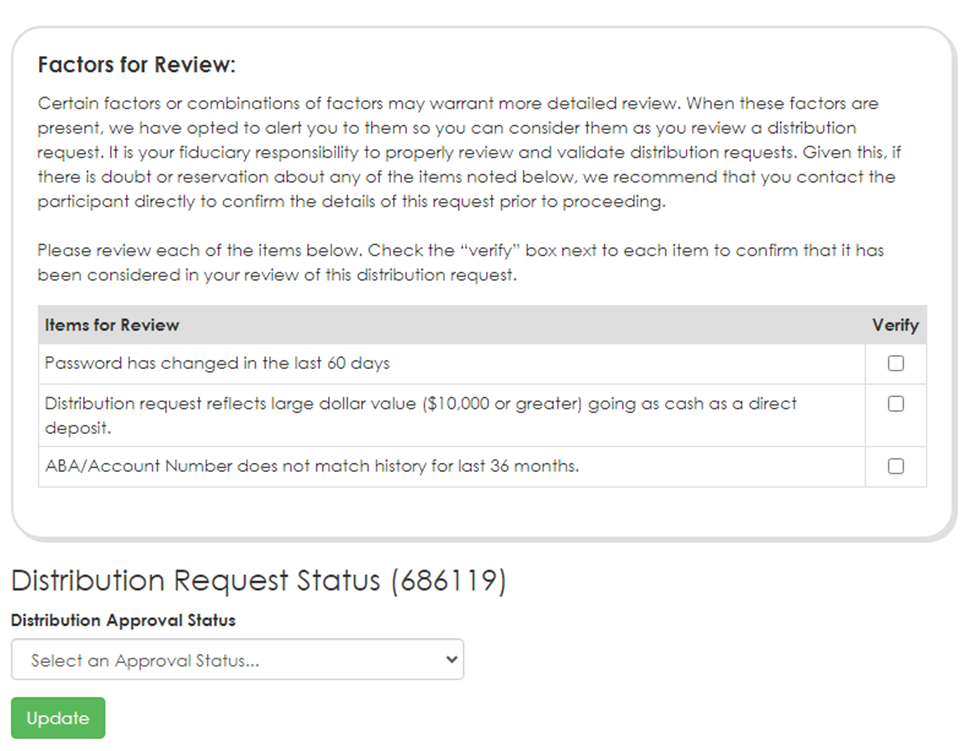
Select “Rejected” if you wish to deny the request. If you feel the employee is not eligible for this request, you may deny the request. If you choose to deny the request, additional options will now present themselves allowing you to select a reason for the rejection as well as an area to enter in some additional comments. All information entered regarding the rejected status will then be shared with the employee. If a distribution request is rejected, the employee must create a new distribution request if they wish to resubmit their request.